Software for Writing Web Pages
To start writing web pages, we’ll use a simple text editor. That way, you’ll be able to focus on the code, without getting distracted by the menus and buttons of a complex piece of Web Design software.
If you use Windows, then Notepad is an excellent text editor to use. To launch it, click on your Start menu in the bottom left of your screen. Click on All Programs, then Accessories. From the Accessories folder, select Notepad:
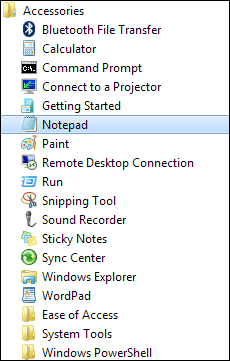
The software should look like this, when it launches:
No comments:
Post a Comment